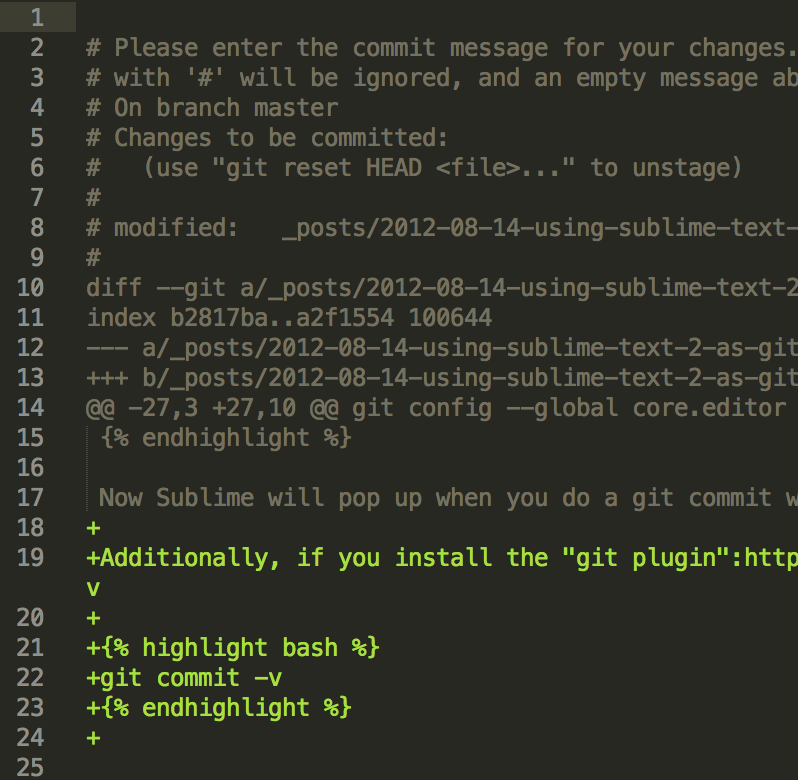Using Sublime Text 2 as git commit message editor
Sublime Text is a very nice, lightweight, and highly custimizable text editor.
Once you have it installed, set up a symlink so you can launch it from the command line. NOTE: do not use alias, as it behaves differently, and wont necessarily play nice with git.
sudo ln -s /Applications/Sublime\ Text\ 2.app/Contents/SharedSupport/bin/subl /usr/bin/subl
This will enable you to launch subl with a directory argument, such as:
subl ~/projects/foo
## or
subl .
Git can be configured to use this editor with the following command:
git config --global core.editor "subl --wait"
Now Sublime will pop up when you do a git commit without a message. After writing the commit message, just save and quit sublime.
Additionally, if you install the git plugin you will be able to get the diff view in the commit message by supplying -v
git commit -v